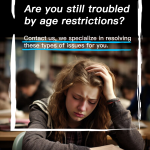Understanding Real ID: A Foundation for Digital Trust
Real ID refers to a type of government-issued identification designed to meet specific security standards set by the U.S. federal government. Enacted through the 2005 REAL ID Act, this initiative aimed to enhance the reliability and accuracy of state-issued driver’s licenses and identification cards. Unlike standard IDs, Real ID-compliant cards include features such as embedded security threads, high-resolution graphics, and machine-readable zones, making them harder to counterfeit or alter. These physical safeguards translate to digital trust—when online platforms request Real ID for verification, they gain a reliable reference point to confirm a user’s identity.
It’s important to note that Real ID is not a new form of ID but a set of requirements that states must follow when issuing driver’s licenses or ID cards. As of 2023, all states are required to issue Real ID-compliant cards, though individuals can still use non-compliant IDs for non-federal purposes. For online shopping, however, the emphasis on Real ID stems from its role as a universally recognized, government-backed credential, which reduces the risk of fraudulent activity in digital transactions.

The Purpose of Verification in Online Shopping
Online shopping platforms implement verification processes to protect both buyers and sellers. Without these checks, bad actors could create fake accounts, use stolen payment information, or engage in activities like account takeover (ATO) fraud. Verification acts as a gatekeeper, ensuring that the person interacting with the platform is who they claim to be. This is particularly critical for high-value transactions, age-restricted purchases (e.g., alcohol, tobacco, or adult content), and services that require legal compliance (e.g., prescription medications).
Common verification steps in online shopping include email or phone number confirmation, credit card validation, and, increasingly, identity document checks. While email and phone verification help confirm basic contact details, they do not inherently prove a user’s legal identity. This is where government-issued IDs like Real ID play a key role—they bridge the gap between digital profiles and real-world identities, adding a layer of certainty that other methods cannot match.

How Real ID Integrates with Online Shopping Verification
When Is Real ID Required?
Online retailers may request Real ID in scenarios where confirming a user’s identity is legally or operationally necessary. Examples include:
- High-Value Transactions: Purchases exceeding a certain threshold (e.g., electronics, jewelry) often trigger additional checks to prevent stolen funds from being used.
- Age-Restricted Products: Selling alcohol, tobacco, or age-gated content requires verifying that the buyer is of legal age, which Real ID confirms through the birth date printed on the card.
- Account Recovery: If a user forgets their password or reports an account breach, platforms may request Real ID to ensure the rightful owner regains access.
- Bulk Purchases: Buying large quantities of items (e.g., event tickets, limited-edition goods) can signal resale or fraud, prompting identity checks.
The Verification Workflow
When a user is prompted to submit Real ID for online verification, the process typically involves these steps:
- Document Submission: The user uploads a clear photo or scan of the front and back of their Real ID. Some platforms use mobile apps with built-in camera tools to guide users in capturing legible images.
- OCR and Data Extraction: Optical Character Recognition (OCR) technology reads text from the ID, extracting details like name, date of birth, and ID number. This data is cross-referenced with the user’s provided information (e.g., account name, billing address).
- Security Feature Check: Advanced systems analyze the ID’s physical security features (e.g., holograms, watermarks) to detect forgeries. Machine learning algorithms compare the document against a database of known genuine IDs.
- Database Validation: The extracted ID number is verified against government or credit bureau databases to confirm its authenticity and ensure it hasn’t been reported lost or stolen.
- Final Approval: If all checks pass, the user’s identity is confirmed, and they gain full access to the platform’s features (e.g., completing a purchase, accessing age-restricted content).
Addressing Common Challenges in Real ID Verification
While Real ID verification enhances security, users may encounter hurdles during the process. Below are five frequent issues and actionable solutions to resolve them:
1. Difficulty Uploading Files Due to Format or Size Restrictions
Problem: Users often try to upload documents in unsupported formats (e.g., HEIC, BMP) or exceed file size limits, leading to upload failures.
Solution: Check the platform’s guidelines for acceptable formats (usually JPEG, PNG) and size limits (typically 2-5 MB). Use free tools like Canva, Preview (Mac), or Paint (Windows) to resize images or convert formats. For mobile users, saving photos in “compressed” or “email-friendly” settings can reduce file size without losing clarity.
2. System Rejects a Valid Real ID Due to Image Quality
Problem: Blurry photos, glare from screens, or shadowed text can prevent OCR tools from reading the ID correctly, even if the document is genuine.
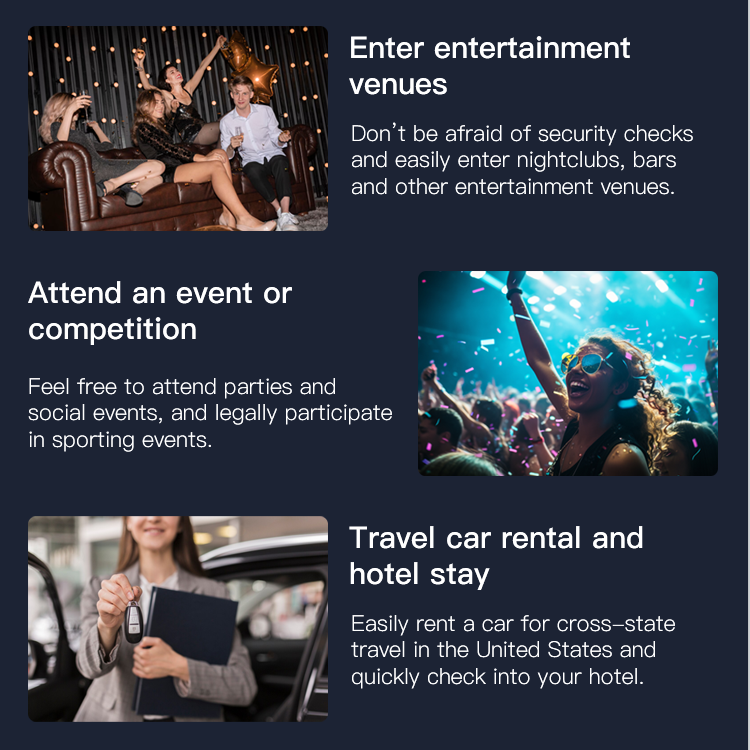
Solution: Capture the ID in well-lit, natural light (avoid flash or direct sunlight to reduce glare). Place the ID on a flat, solid-colored surface (e.g., white paper) to ensure contrast. Align the ID within the app’s camera frame guides to ensure all edges are visible, and avoid covering any part of the card with fingers.
3. Privacy Concerns About Sharing Real ID Details
Problem: Users may hesitate to share sensitive ID information online, fearing data breaches or misuse.
Solution: Verify that the platform uses encryption (look for “https://” in the URL) and complies with data protection laws like the California Consumer Privacy Act (CCPA) or General Data Protection Regulation (GDPR). Reputable retailers often state their data retention policies (e.g., storing ID images only until verification is complete) in their privacy notices. If unsure, contact customer support to ask about their security measures.
4. Expired Real ID Causing Verification Failure
Problem: A Real ID that has expired (most states issue IDs valid for 5-8 years) will fail verification, even if the user is otherwise eligible.
Solution: Renew the Real ID through the state’s Department of Motor Vehicles (DMV) website or in-person. If renewal is pending, some platforms accept a temporary paper receipt from the DMV as proof of renewal, along with a photo of the expired ID. Contact the retailer’s support team to inquire about temporary exceptions.
5. Account Locked After Multiple Failed Verification Attempts
Problem: Repeated failed verification attempts (e.g., due to incorrect document submission) can trigger account locks for security reasons.
Solution: Most platforms provide a “Contact Support” option to unlock the account. Prepare to share details like the email associated with the account, a brief explanation of the issue, and any error messages received. In some cases, the support team may guide you through a manual verification process, such as a video call to confirm identity in real time.
Best Practices for Smooth Real ID Verification
To streamline the verification process, follow these tips:
- Check Expiry Dates: Regularly review the validity of your Real ID to avoid last-minute issues during online transactions.
- Keep IDs Accessible: Store digital copies of your Real ID (encrypted and password-protected) for quick access when needed. Avoid saving them to public cloud services.
- Read Instructions Carefully: Platforms often provide step-by-step guides for document submission. Following these can prevent common errors like uploading the wrong side of the ID.
- Update Account Information: Ensure your name, address, and other details match those on your Real ID to avoid discrepancies during OCR checks.