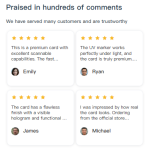Understanding the Link Between Real ID and Season Pass Access
For frequent visitors, an amusement park season pass is more than a ticket—it’s a key to repeated experiences, from roller coasters to seasonal events. But securing this access often involves a critical step: verifying your identity. In recent years, the introduction of Real ID has reshaped how these checks work, blending federal standards with park-specific policies to ensure safety and fairness.
What is Real ID, and Why Does It Matter for Theme Parks?
Real ID is a federally mandated standard for state-issued identification cards and driver’s licenses. Established by the 2005 REAL ID Act, it sets uniform security features (like holographic images, barcodes, and tamper-resistant materials) to prevent fraud. A Real ID-compliant card is marked with a gold star in the top corner, distinguishing it from non-compliant IDs.
While initially designed for airport security and federal building access, its use has expanded. Many amusement parks now accept Real ID as a primary form of verification for season passes due to its credibility. Unlike standard state IDs, Real ID requires applicants to provide proof of identity (e.g., birth certificate), Social Security number, and two proofs of residency, making it harder to forge or misuse.
Why Amusement Parks Require ID Checks for Season Passes
Season passes are a significant investment for parks, offering discounted rates in exchange for customer loyalty. To protect this model, parks enforce strict verification rules:
– **Preventing Pass Sharing**: A single pass is meant for one person. Without ID checks, a pass could be lent or sold, costing parks revenue.
– **Enhancing Safety**: Knowing who is on-site helps staff respond to emergencies, track lost guests, or address security concerns.
– **Streamlining Entry**: Verified passes reduce disputes at gates, keeping lines moving smoothly.
For example, a family purchasing four passes expects each member to use their own. Without checks, one pass might be used by six people, undermining the park’s ability to manage crowd sizes and maintain guest satisfaction.
The Season Pass Verification Process: What to Expect
Verification steps vary slightly by park but generally follow this structure:
1. **Purchase or Renewal**: When buying a season pass online or in-person, you’ll provide personal details (name, date of birth, photo). Some parks take a digital photo during purchase for the pass itself.
2. **ID Presentation**: On your first visit (or during a renewal check), you’ll need to show a government-issued ID. This is when Real ID often comes into play.
3. **Cross-Checking Details**: Staff compare your ID’s name, date of birth, and photo with the information linked to your pass. Modern systems may scan the ID’s barcode to auto-verify details, reducing human error.
4. **Resolution of Discrepancies**: If your ID doesn’t match the pass (e.g., a name change due to marriage), you’ll need to provide supporting documents (e.g., a marriage certificate) to update your account.
Some parks use advanced tools like facial recognition to match your live image with the pass photo, adding an extra layer of security.
What If You Don’t Have a Real ID?
Not everyone has a Real ID—some states phased in compliance slowly, and others allow non-compliant IDs for certain uses. If you don’t have a Real ID, most parks accept alternative forms of government-issued ID, including:
– Valid U.S. passport or passport card
– Military ID (including dependent IDs)
– Permanent resident card (Green Card)
– State-issued non-driver ID (even if not Real ID-compliant)
For minors without government IDs, parks typically accept:
– Birth certificate (with a parent/guardian’s ID)
– School ID (if it includes a photo and date of birth)
– Health insurance card (with the child’s name and date of birth)
Always check your park’s website for their specific list of acceptable documents, as policies can vary.
Preparing for a Smooth Verification Experience
To avoid delays, follow these tips:
– **Bring the Right ID**: Confirm your park’s requirements in advance. For example, a park in a state with strict Real ID adoption may prioritize it, while others accept passports.
– **Update Your Information**: If your name, address, or photo has changed, update your ID and inform the park to ensure details match.
– **Keep Your Pass Safe**: Damage to the pass (e.g., a cracked barcode) can slow down scanning, even if your ID is valid. Store it in a protective sleeve.
– **Arrive Early**: Verification lines may be longer on peak days (e.g., opening weekends). Allowing extra time reduces stress.
Common Problems and Solutions for Season Pass Verification
Even with preparation, issues can arise. Here are five frequent challenges and how to resolve them:
### 1. Problem: Lost or Stolen ID Before Verification
**Scenario**: You misplaced your Real ID or passport and need to verify your season pass.
**Solution**: Contact the park’s guest services immediately. Many parks accept temporary alternatives, like a certified copy of your birth certificate (not a photocopy) plus a utility bill showing your current address. Some may allow you to verify later once you replace your ID, provided you can prove ownership of the pass (e.g., via purchase confirmation email).
### 2. Problem: Non-Real ID Driver’s License Rejected
**Scenario**: Your state-issued license isn’t Real ID-compliant, and the park staff is hesitant to accept it.
**Solution**: Remind staff that Real ID is not the only valid form of government ID. Show another document (e.g., passport) to confirm your identity. If the park’s policy explicitly requires Real ID (rare), ask if they offer a grace period or alternative verification method (e.g., linking the pass to a credit card used for purchase).
### 3. Problem: Name Mismatch Between ID and Pass
**Scenario**: Your ID shows your maiden name, but your pass was registered under your married name.
**Solution**: Provide a legal document proving the name change (e.g., marriage certificate, court order). Most parks will update your pass details on the spot if you bring this paperwork. If you’re renewing, update your ID first to avoid future issues.
### 4. Problem: Expired ID During Verification
**Scenario**: Your driver’s license expired last month, and you haven’t renewed it yet.
**Solution**: Many parks accept expired IDs if they’re less than 6 months old, especially if paired with a current utility bill or bank statement showing your address. If your ID is older, visit the DMV to renew it before your visit—most states allow online renewals for non-commercial licenses.
### 5. Problem: Minor Without a Government ID
**Scenario**: Your child is 12 and doesn’t have a state ID or passport.
**Solution**: Bring their birth certificate and your ID (to prove guardianship). Some parks also accept school IDs with photos or a signed note from a school official. For younger children, a health insurance card with their name and date of birth often works.
### 6. Problem: Damaged Season Pass Barcode
**Scenario**: The barcode on your pass is scratched, and the scanner can’t read it.
**Solution**: Visit guest services to request a replacement pass. Most parks charge a small fee ($5–$15) for replacements but prioritize getting you back in quickly. To prevent this, avoid bending the pass or exposing it to extreme heat (e.g., leaving it in a hot car).
### 7. Problem: Pass Linked to the Wrong Email/Account
**Scenario**: You bought the pass as a gift, and the recipient can’t verify because the account is under your email.
**Solution**: Contact the park’s support team to transfer the pass to the recipient’s account. You’ll need to provide proof of purchase (e.g., the confirmation email) and the recipient’s ID. Some parks allow online transfers if both parties log in and confirm the change.