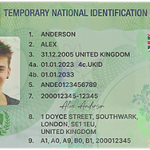Understanding the Role of Signature Fields in USA Driver’s License Templates
A driver’s license serves as more than just proof of driving eligibility—it acts as a primary form of government-issued identification across the United States. From cashing checks to boarding domestic flights, this plastic card plays a critical role in daily life. Central to its design is the signature field, a small but pivotal section that bridges personal identity with legal validity. For those involved in template creation—whether state Department of Motor Vehicles (DMV) staff, graphic designers, or security experts—grasping the nuances of integrating signature fields is essential to maintaining both functionality and compliance.
Core Components of a Standard USA Driver’s License Template
Before zeroing in on signature fields, it’s helpful to outline the typical elements found in a US driver’s license template. These include:
– **Personal Information**: Name, date of birth, address, height, eye color, and photograph.
– **License Details**: Issue date, expiration date, license number, and class (e.g., Class D for standard passenger vehicles).
– **Security Features**: Holograms, barcodes, microprinting, UV-reactive inks, and raised text to deter counterfeiting.
– **Endorsements/Restrictions**: Notes for special permissions (e.g., commercial driving) or limitations (e.g., corrective lenses).
– **Signature Field**: A designated area for the license holder’s handwritten or digitized signature.
While each component has its purpose, the signature field stands out as a direct link between the physical card and the individual. Unlike static data like height or eye color, a signature evolves over time, yet its presence on the license creates a tangible connection that aids in real-time verification.
Why Signature Fields Are Non-Negotiable in License Design
The inclusion of a signature field isn’t arbitrary; it’s rooted in legal and practical needs. Here’s why it matters:
1. **Identity Verification**: When a license is checked—at a store, bank, or law enforcement stop—comparing the signature on the card to a written sample (e.g., on a check or document) provides an immediate validation layer. Even in an era of digital IDs, this tactile check remains a common practice.
2. **Legal Acknowledgment**: Signing a driver’s license often signifies agreement to comply with traffic laws. In some states, this act is considered a contractual acknowledgment of responsibilities as a licensed driver.
3. **Deterrence Against Fraud**: Forging a signature is more complex than altering printed text. The unique characteristics of a person’s handwriting (e.g., loop size, stroke pressure) make it harder for counterfeiters to replicate accurately, especially when paired with other security features.
State-Specific Variations in Signature Field Placement and Design
The US does not have a uniform national driver’s license; each state (and Washington, D.C.) sets its own design standards. This extends to signature fields, which can vary significantly in placement, size, and presentation:
– **California**: The signature field is typically located on the back of the license, below a barcoded area. It spans approximately 2 inches in length, with faint guidelines to encourage consistent placement.
– **Texas**: Signatures are printed on the front, adjacent to the photograph. The field uses a slightly textured background to prevent smudging and includes a small “AUTHORIZED SIGNATURE” label above it.
– **New York**: Licenses issued post-2017 feature a digital signature field integrated into the front, printed using heat-sensitive ink. This ink reacts to friction, making it harder to alter without detection.
– **Florida**: Signature fields here are bordered by microprinting (tiny text visible only under magnification) that reads “FLORIDA DRIVER LICENSE.” This detail adds an extra security layer.
– **Illinois**: The state places the signature field on the front, directly below the license holder’s name. The area is slightly recessed to create a raised texture, which helps in tactile verification by law enforcement.
These variations reflect state priorities—some prioritize front-of-card accessibility for quick checks, while others emphasize back-of-card placement to protect the signature from wear.
Design Challenges in Integrating Signature Fields
Creating a driver’s license template that effectively incorporates a signature field involves balancing multiple factors:
1. **Readability vs. Durability**: The signature area must remain legible even after years of use. Materials like polycarbonate (common in modern licenses) resist scratches, but inks must adhere well to prevent fading. Some states use anti-smudge coatings to preserve signatures over time.
2. **Alignment with Other Features**: The signature field should not overlap with critical data (e.g., the license number) or security elements (e.g., holograms). Designers often use grid systems to ensure proper spacing.
3. **Compliance with Federal Standards**: Since 2005, the REAL ID Act has set minimum security requirements for state-issued IDs. Signature fields must meet criteria like being “permanently affixed” and “not easily altered,” which influences ink type and printing methods.
4. **User Experience**: The field should be intuitive. For example, including subtle guidelines (e.g., faint horizontal lines) helps applicants sign in a consistent area, making verification easier for those checking the license.
Historical Evolution of Signature Fields in US Licenses
Early 20th-century driver’s licenses were far simpler than today’s versions. In the 1920s and 1930s, many states issued paper licenses with minimal security—often just a name, photo, and basic details. Signatures were rarely included, as the focus was on proving driving ability rather than identity verification.
By the 1950s, rising instances of fraud pushed states to adopt more robust designs. Michigan became one of the first states to include a signature field in the 1950s, followed by New York and California in the 1960s. These early fields were basic—small boxes on the front or back with no security features.
The 1990s brought advancements in printing technology, leading to the use of specialized inks and raised text. By the 2000s, digital signature capture (where applicants sign on a touchscreen during their DMV visit, and the signature is printed onto the license) became standard, replacing handwritten signatures on paper application forms.
Today, signature fields are integral to multi-layered security. For example, Virginia’s licenses combine a printed signature with a QR code that links to a digital archive of the original signature, allowing law enforcement to cross-verify remotely if needed.
Common Questions About USA Driver’s License Signature Fields
Many individuals and professionals have questions about how signature fields function within license templates. Below are answers to five frequently asked questions:
### 1. **Can a driver’s license be valid without a signature?**
In most states, a signature is legally required for the license to be valid. For example, Texas Transportation Code §521.123 mandates that a license must include the holder’s signature to be considered “lawfully issued.” If a signature is missing or unreadable, the license may be deemed invalid during a check.
### 2. **Do digital signatures on licenses hold the same weight as handwritten ones?**
Yes. When a driver signs during their DMV visit (often on a touchscreen device), that digital image is printed onto the license using secure methods. States like Arizona and North Carolina treat these printed digital signatures as legally equivalent to handwritten ones, as they are captured under controlled conditions.
### 3. **What happens if my signature on the license doesn’t match my current signature?**
Minor changes (e.g., simplifying a signature over time) are generally acceptable. However, significant discrepancies (e.g., a completely different style) could lead to challenges during verification. To avoid issues, individuals can visit their local DMV to update their signature, typically by signing a new form and having the license reissued.
### 4. **Are there states where the signature field is on the front vs. the back?**
Yes, placement varies. For example:
– Front: Texas, Florida, Illinois
– Back: California, Oregon, Colorado
This difference often stems from historical design choices and state-specific security priorities.
### 5. **How do template designers prevent signature fields from being altered?**
Designers use several techniques:
– **Specialized Inks**: UV-reactive or thermochromic inks that change color when tampered with.
– **Microprinting**: Tiny text borders around the signature field that are hard to replicate.
– **Raised Text**: The area around the signature may be embossed, making it difficult to erase or overwrite.
By combining these methods, states ensure that altering a signature would leave visible signs of tampering.