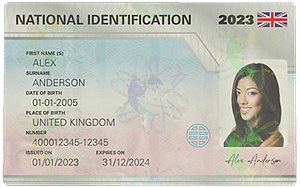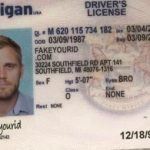The Real ID is a significant form of identification in the United States. It was established in response to the 9/11 Commission recommendations to enhance security and ensure that the identification documents issued by states are reliable and tamper – resistant. Before delving into the process of updating donation history on a Real ID, it’s essential to understand what a Real ID is and its importance.
What is a Real ID?
A Real ID is a state – issued driver’s license or identification card that meets certain federal security standards. It has a special symbol, usually a star, on the card to indicate that it is a Real ID – compliant document. Starting from a specific date (which has been postponed multiple times due to various factors), a Real ID will be required for certain federal activities such as boarding a domestic flight (within the United States), entering some federal facilities, and accessing nuclear power plants. This is because it provides a higher level of identity verification compared to regular state – issued IDs.
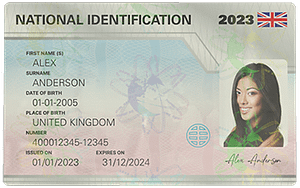
To obtain a Real ID, individuals are required to present specific documents to their state’s Department of Motor Vehicles (DMV) or equivalent agency. These documents typically include proof of identity (such as a birth certificate or passport), proof of social security number (like a social security card), and two proofs of residency (such as utility bills or bank statements). The DMV will then verify these documents and issue a Real ID if all requirements are met.
Donation History on Real ID
Some states allow individuals to indicate their organ, eye, or tissue donation status on their driver’s licenses or identification cards, including Real IDs. This donation history is an important piece of information that can potentially save lives in the event of a fatal accident or a medical situation where the individual is no longer able to communicate their wishes. When a person signs up as an organ donor on their ID, it signals to medical professionals that they are willing to have their organs, eyes, or tissues donated after death, which can be a crucial factor in the organ – donation process.

There are several reasons why people choose to indicate their donation status on their Real ID. For some, it’s a personal belief in the importance of helping others and the potential to give the gift of life. Others may have been affected by organ – donation stories or have had family members or friends who have benefited from organ transplants. By having the donation status clearly marked on their ID, they ensure that their wishes are known and can be acted upon quickly in a time – sensitive situation.
The Process of Updating Donation History on Your Real ID
- Check Your State’s Requirements: Each state has its own set of rules and procedures regarding the update of donation history on Real IDs. Some states may allow online updates, while others require in – person visits to the DMV. You can visit your state’s DMV website or call their customer service number to find out the specific requirements for your state.
- Online Update (if available): If your state offers an online option, you will typically need to create an account on the DMV’s website (if you don’t already have one). Log in to your account and look for the section related to updating personal information or donation status. Follow the prompts provided. You may be asked to verify your identity through a series of security questions or by providing additional identification information. Once you’ve made the necessary changes to your donation history, submit the update.
- In – Person Update: If an online update is not possible or if you prefer to do it in person, make an appointment at your local DMV office. Bring all the required documents with you. This may include your current Real ID, proof of identity, and any other documents that the DMV may request to verify your identity and the change in donation status. At the office, inform the DMV representative that you want to update your donation history on your Real ID. They will guide you through the process, which may involve filling out a form and having your identity verified again.
- Verification and Confirmation: After you’ve submitted the update, whether online or in – person, the DMV will verify the information. This may take some time, depending on the state’s processing times. Once the verification is complete, you will receive confirmation of the updated donation history on your Real ID. This confirmation may come in the form of an email (if you provided an email address during the update process), a letter in the mail, or you may be able to check the status of the update on the DMV’s website.
Common Problems and Solutions
- Problem: Incomplete or Incorrect Information Submitted
Sometimes, individuals may enter incomplete or incorrect information when trying to update their donation history on their Real ID, especially when using the online option. This can lead to the update not being processed or being rejected.
Solution: Double – check all the information you enter, whether it’s your personal details or the donation – related information. Make sure you have provided accurate social security numbers, correct addresses, and the correct donation preference (such as being an organ donor, eye donor, or both). If you’re unsure about any information, contact the DMV for clarification before submitting the update.
- Problem: Difficulty Accessing the Online Update Portal
Some users may encounter technical difficulties when trying to access the state DMV’s online update portal. This could be due to server issues, browser compatibility problems, or incorrect login credentials.
Solution: First, ensure that you are using a supported browser. If you’re having trouble logging in, try resetting your password. If the problem persists, contact the DMV’s technical support or customer service. They may be able to help you troubleshoot the issue or provide alternative methods for updating your donation history.
- Problem: Long Wait Times at the DMV for In – Person Updates
Many DMV offices experience high volumes of customers, especially during peak times. This can result in long wait times for in – person updates, which can be inconvenient for individuals.
Solution: Make an appointment in advance. Most DMV offices allow you to schedule appointments online or over the phone. By making an appointment, you can reduce your wait time significantly. Additionally, try to visit the DMV during off – peak hours, such as early in the morning or late in the afternoon.
- Problem: Lack of Required Documents for In – Person Updates
For in – person updates, if you forget to bring one or more of the required documents, the DMV may not be able to process your donation – history update.
Solution: Create a checklist of all the required documents based on your state’s requirements. Check the list carefully before leaving for the DMV to ensure you have everything you need. If you realize you’re missing a document, try to obtain it as soon as possible or contact the DMV to see if they have any alternative options for accepting the update without the missing document.
- Problem: Not Receiving Confirmation of the Update
After submitting the update, some individuals may not receive confirmation within the expected time frame. This can cause anxiety and uncertainty about whether the update was successful.
Solution: First, check your spam or junk email folders if you were expecting an email confirmation. If you still haven’t received the confirmation, contact the DMV’s customer service. Provide them with your details and the date when you submitted the update. They can check the status of your update and provide you with the necessary information or re – send the confirmation if it was lost or not sent correctly.
Fake ID Pricing
unit price: $109
| Order Quantity | Price Per Card |
|---|---|
| 2-3 | $89 |
| 4-9 | $69 |
| 10+ | $66 |