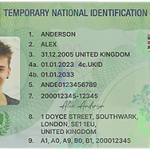A Real ID is more than just a form of identification—it’s a federally compliant credential required for specific federal interactions, including domestic air travel and accessing secure federal facilities. Beyond its security features, a Real ID also includes critical details about driving privileges, such as any restrictions that apply to the holder’s license. Understanding how to update these restrictions is essential for maintaining legal compliance and ensuring your identification accurately reflects your current driving capabilities.
What Are Driving Restrictions on a Real ID?
Driving restrictions are conditions imposed by state motor vehicle agencies to ensure safe driving. These restrictions are based on factors like medical conditions, vision limitations, or the need for adaptive equipment. They appear as codes or brief descriptions on the Real ID card, informing authorities of the rules governing the driver’s license. Common examples include:
- Corrective lenses: Mandated if vision tests show the driver needs glasses or contacts to meet state visual acuity standards (typically 20/40 with correction).
- Daylight-only operation: Applied to drivers with night vision issues, such as those with cataracts or age-related macular degeneration.
- Mechanical aids: Required for drivers using devices like hand controls, pedal extensions, or modified steering wheels.
- Medical monitoring: Imposed on drivers with conditions like epilepsy or diabetes, requiring periodic re-evaluation to retain driving privileges.
These restrictions are not optional—violating them can result in fines, license suspension, or legal consequences during traffic stops.

When to Consider Updating Your Real ID’s Driving Restrictions
Life changes, medical improvements, or new health conditions may necessitate updating driving restrictions. Scenarios that often trigger updates include:
- Vision improvement: After LASIK surgery or other corrective procedures, a driver may no longer need glasses.
- Medical resolution: If a condition like controlled epilepsy no longer poses a driving risk, a “medical monitoring” restriction might be removed.
- Adaptive equipment removal: After training to drive without hand controls, a driver may qualify to remove that restriction.
- New health concerns: Developing a condition like glaucoma could require adding a “daylight-only” restriction to ensure safety.
Proactively updating restrictions ensures your Real ID remains accurate and avoids legal issues while driving.
Step-by-Step Guide to Updating Driving Restrictions
Modifying driving restrictions on a Real ID involves working with your state’s Department of Motor Vehicles (DMV). While procedures vary slightly by state, the core steps are consistent:
1. Review Current Restrictions
Start by checking your existing Real ID. Restrictions are listed in a coded format (e.g., “B” for corrective lenses). Most states also offer online access to driver records via their DMV websites, allowing you to view restrictions digitally. For example, New York drivers can use the “MyDMV” portal, while Texas offers an online license status tool.
2. Gather Supporting Documentation
To change restrictions, you’ll need evidence proving the update is justified. Required documents often include:
- Vision reports: From a licensed optometrist or ophthalmologist, showing uncorrected vision meets state standards (e.g., 20/40 without glasses).
- Medical statements: Signed by a healthcare provider, confirming a condition no longer affects driving ability or that new restrictions are necessary.
- Rehabilitation certificates: From driving instructors or therapists, verifying proficiency without adaptive equipment.
Always check your state’s DMV website for form specifics. For instance, Illinois requires Form MED-1 (Medical Report) for medical-related updates, while Florida uses Form HSMV 72010 for vision changes.

3. Schedule an In-Person Appointment
Most DMVs require appointments for restriction updates to manage wait times and ensure proper document review. Use your state’s online scheduling system to book a slot. Walk-ins are possible but often lead to longer delays.
4. Visit the DMV Office
At your appointment, bring:
- Your current Real ID or driver’s license.
- All gathered documentation (original copies, as copies may not be accepted).
- Proof of identity and residency (if updating other details, though restrictions alone may not require this).
During the visit, a DMV representative will:
- Verify your identity and documents.
- Conduct any necessary tests (e.g., a vision screening to confirm improved eyesight).
- Capture a new photo for the updated Real ID.
- Collect the reissuance fee (typically $10–$30, depending on the state).
Some states, like California, allow limited updates by mail for non-urgent changes, but most restriction updates require in-person verification due to the need for document authentication.
5. Receive the Updated Real ID
After processing, you’ll receive a temporary paper license valid for 30–90 days. The permanent Real ID with updated restrictions will be mailed to your address within 10–15 business days. If it doesn’t arrive, contact the DMV’s customer service line to check the status or request a reissue.
5 Common Issues When Updating Restrictions and How to Fix Them
Even with careful preparation, challenges may arise. Here are frequent problems and practical solutions:
Problem 1: “A Restriction Was Added Without My Consent”
Restrictions can be added based on third-party reports (e.g., a doctor notifying the DMV about a patient’s condition). If this happens:
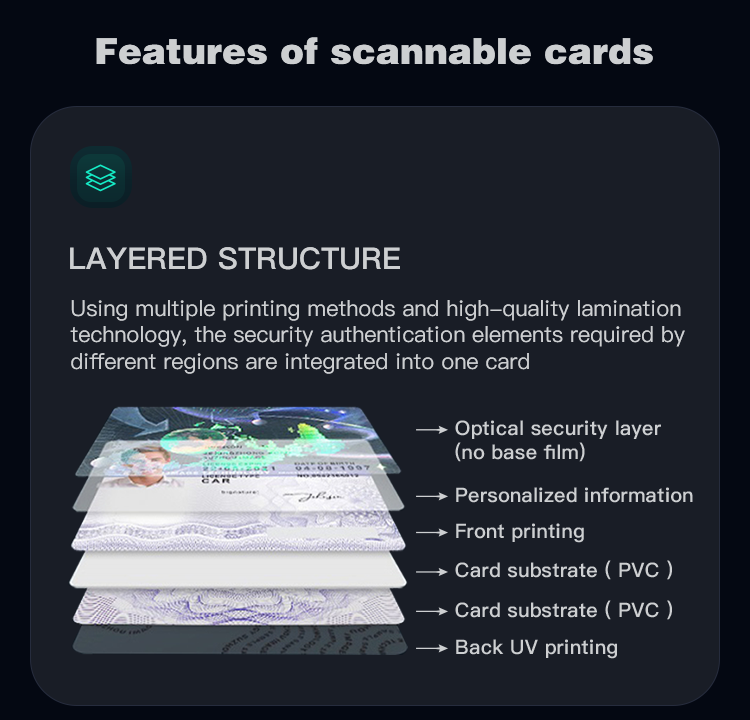
- Request a copy of your driver record from the DMV to identify the source of the restriction.
- Provide new medical evidence (e.g., a recent exam) showing the condition no longer affects driving.
- Request a formal hearing with a DMV officer if the issue isn’t resolved initially.
Problem 2: “I Can’t Remove My Corrective Lenses Restriction”
To remove this restriction, you must prove your uncorrected vision meets state standards. Steps include:
- Get a comprehensive eye exam from a licensed professional, noting uncorrected vision (e.g., 20/40 or better).
- Submit the exam report to the DMV, either in person or via their secure online portal (if available).
- Pass a DMV-administered vision test to confirm the results.
Problem 3: “My Doctor Won’t Sign the DMV Medical Form”
Some doctors avoid DMV forms due to liability concerns. If this occurs:
- Ask the doctor to write a letter on official letterhead stating their opinion on your driving ability.
- Check if the DMV accepts alternative documents, such as specialist reports or recent test results.
- Clarify with the DMV that the form only requests necessary medical information, which may ease the doctor’s concerns.
Problem 4: “My Updated Real ID Is Delayed”
Delays can happen due to mail issues or processing backlogs. To resolve this:
- Use the DMV’s online tracking tool (if available) to check the mailing date and address.
- Contact the DMV’s customer service to request a reissue, which may involve a small fee for expedited processing.
- Keep your temporary license as valid ID until the permanent card arrives.
Problem 5: “I Moved States—Can I Update Restrictions Remotely?”
Most states require in-person visits for restriction updates to verify identity. However:
- Contact the new state’s DMV to ask about temporary remote options, such as mailing documents or using an online portal.
- Be ready to visit the DMV in person if remote processing isn’t allowed, as out-of-state transfers often require identity checks.
- Bring your out-of-state Real ID, proof of new residency, and all supporting documents for the restriction change.
By understanding the process and preparing thoroughly, updating driving restrictions on your Real ID can be a straightforward task. Staying proactive ensures your identification remains accurate, compliant, and a reliable reflection of your driving capabilities.