The Real ID is a significant form of identification in the United States. It complies with the requirements set by the Real – ID Act of 2005. This act was put in place to enhance security measures related to identification documents. The Real ID has certain features that make it more secure compared to a regular driver’s license or state – issued ID.
Understanding the Real ID
The Real ID is marked with a star in the upper right – hand corner. It is required for certain federal activities such as boarding a domestic flight (starting from May 7, 2025), entering some federal buildings, and accessing some military bases. Without a Real ID, individuals may face difficulties in these situations and may need to present an alternative form of federal – approved identification, such as a U.S. passport.
The Real ID requires specific documentation for its issuance. These include proof of identity (such as a birth certificate or U.S. passport), proof of Social Security number (SSN) (e.g., a Social Security card), and proof of residency (e.g., utility bills or a lease agreement). This documentation helps to verify the identity of the applicant and ensure that the ID is issued to the correct person.

Military Service Information on Real ID
For individuals who have served in the military, having accurate military service information on their Real ID can be important. This information can be useful in various situations, such as accessing military – related benefits, proving veteran status, or for administrative purposes within the military and related organizations. However, over time, this information may need to be updated due to various reasons such as changes in military rank, discharge status, or other relevant details.
The Process of Updating Military Service Information on Your Real ID
- Check Your Current Information: First, you need to determine what information on your Real ID regarding your military service is outdated. This could involve looking at your ID card itself, any related military records you have, or online military service portals where you can access your personal information.
- Gather Required Documents: Depending on the nature of the update, you may need to gather certain documents. For example, if you are updating your discharge status, you may need a copy of your DD – 214 form (Certificate of Release or Discharge from Active Duty). If it’s a change in rank, official military promotion documents may be required. In addition to military – specific documents, you should also have your current Real ID and other basic identification documents such as your Social Security card.
- Contact the Appropriate Agency: You will need to reach out to the state Department of Motor Vehicles (DMV) or the equivalent agency responsible for Real ID issuance in your state. In some cases, there may be a specific department or section within the DMV that handles military – related ID updates. You can find contact information on the DMV’s official website or by calling their customer service hotline.
- Submit Your Request: Once you have contacted the agency, follow their instructions for submitting the request to update your military service information. This may involve filling out a specific form, either online or in – person. Provide all the required information accurately and attach the necessary documents as per their requirements. If submitting in – person, make sure to visit the DMV during their business hours and be prepared to wait, as there may be a queue.
- Wait for Processing: After submitting your request and documents, the agency will process your application. The processing time can vary depending on the workload of the agency and the complexity of the update. It could take anywhere from a few days to a few weeks. You may be able to track the progress of your application online if the agency provides such a service, or you can contact them directly to inquire about the status.
- Receive Your Updated Real ID: Once the processing is complete, you will be notified by the agency. If you applied in – person, you may be able to pick up your updated Real ID immediately. If you applied online, the agency will usually mail the updated ID to the address on file. Make sure to check the details on the new ID to ensure that the military service information has been updated correctly.
Common Problems and Solutions
- Lost Military Documents:
Problem: If you have lost important military documents such as your DD – 214, it can be a major hurdle in updating your military service information on your Real ID.
Solution: You can request a copy of your military records from the National Personnel Records Center. You will need to fill out Standard Form (SF) 180, which is available on their official website. Provide as much information as possible about your military service, including your full name, Social Security number, dates of service, and branch of the military. There may be a fee associated with the request, but in some cases, such as for veterans with disabilities, the fee may be waived.
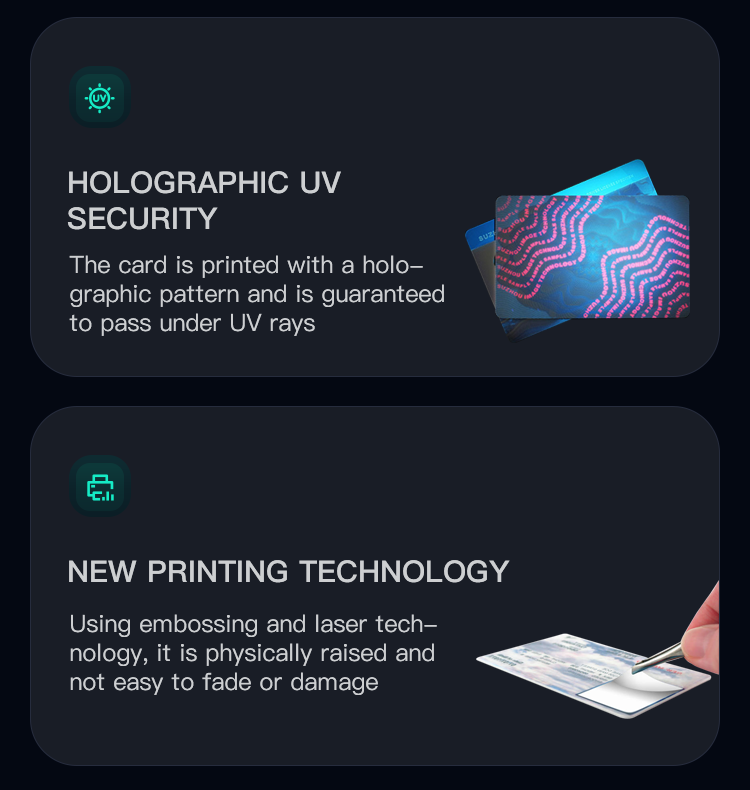
- Incomplete or Incorrect Information on the Application:
Problem: Submitting an application with incomplete or incorrect information can lead to delays or the rejection of your request to update your military service information.
Solution: Before submitting the application, double – check all the information you have provided. Make sure that names, dates, and other details match your military records. If you are unsure about any information, contact the appropriate military or DMV representative for clarification. It may also be helpful to have a second person review your application for accuracy.
- Difficulty Contacting the DMV:
Problem: Some people may face challenges in getting through to the DMV, either due to long wait times on the phone or difficulties finding the correct contact information.
Solution: Check the DMV’s official website thoroughly for contact information. They may have specific phone numbers for different services, including military – related ID updates. You can also try reaching out via email if that option is available. Additionally, consider visiting the DMV in – person during non – peak hours, such as early in the morning or later in the afternoon, to speak with a representative directly.
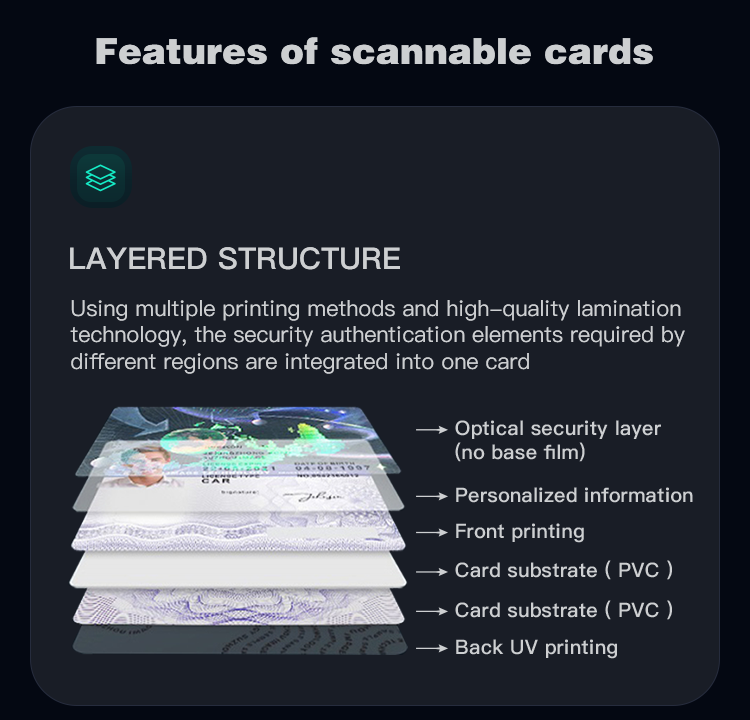
- Long Processing Times:
Problem: The processing time for updating military service information on a Real ID can be longer than expected, causing inconvenience, especially if you need the updated ID for an upcoming event.
Solution: Try to plan ahead when requesting an update. If you know you will need the updated ID soon, submit your application well in advance. You can also inquire about expedited processing options, although there may be an additional fee for this service. Additionally, stay in touch with the DMV to get updates on the progress of your application and see if there are any ways to speed up the process.
- Technical Issues with Online Applications:
Problem: When applying online to update your military service information, you may encounter technical glitches such as the website crashing, forms not submitting correctly, or problems uploading documents.
Solution: First, make sure you are using a compatible web browser and that your computer meets the system requirements for the online application. Clear your browser cache and cookies, and try again. If the problem persists, contact the DMV’s technical support team. They may be able to assist you in resolving the issue or provide alternative methods for submitting your application, such as mailing in the forms and documents.
Fake ID Pricing
unit price: $109
| Order Quantity | Price Per Card |
|---|---|
| 2-3 | $89 |
| 4-9 | $69 |
| 10+ | $66 |


