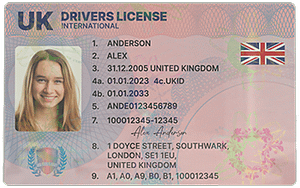For millions of travelers, hitting the open road in an RV represents freedom, adventure, and the chance to explore new destinations. Yet behind the excitement lies a practical reality: understanding identification standards and registration protocols ensures smooth transitions between stops. This guide dives into two critical components of RV travel—Real ID compliance and the RV park registration process—offering clear, actionable insights to help you prepare, avoid delays, and focus on enjoying your journey.
What Is Real ID, and Why Does It Matter for RV Travelers?
Real ID is a federally mandated form of identification introduced to enhance security standards for state-issued driver’s licenses and ID cards. Enacted under the 2005 Real ID Act, it sets stricter guidelines for how states verify a person’s identity, legal status, social security number, and residential address when issuing IDs. The goal? To prevent fraud and ensure that IDs used for sensitive purposes—like accessing federal facilities or boarding domestic flights—are more reliable.
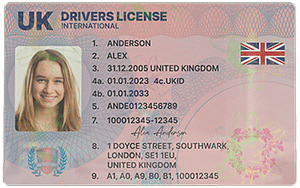
As of May 7, 2025, a Real ID-compliant license or ID will be required to board domestic commercial flights or enter certain federal buildings, including military bases. For RV travelers, this matters because extended trips often involve side adventures: flying home for a family event, visiting a national park with federal infrastructure, or needing a valid ID for emergency services. While most RV parks don’t explicitly require Real ID for registration, having one streamlines interactions that might arise during your trip, such as renting a car, cashing checks, or resolving unexpected ID-related issues.
How to Obtain a Real ID: Step-by-Step Preparation
Securing a Real ID involves gathering specific documents and visiting your state’s Department of Motor Vehicles (DMV). Here’s what you need to know:
1. Required Documentation
- Proof of Identity: A valid, unexpired U.S. passport, certified birth certificate (issued by a state/county), or permanent resident card. Note: Hospital-issued birth certificates or photocopies are not accepted.
- Social Security Number (SSN): A Social Security card, W-2 form, or pay stub with your full SSN. If you don’t have an SSN, you’ll need to provide documentation from the Social Security Administration stating this.
- Proof of Legal Status: For U.S. citizens, this is often covered by your birth certificate or passport. Non-citizens may need a valid visa, employment authorization document, or other immigration paperwork.
- Proof of Residency: Two documents showing your current address, such as a utility bill (electric, water, gas), bank statement, lease agreement, or official mail from a government agency. P.O. box addresses are typically not accepted.
2. The Application Process
Once your documents are in order, schedule an appointment at your local DMV (walk-ins may be available but can lead to longer waits). At the office, you’ll submit your paperwork, have your photo taken, and pay a fee (typically $30–$50, varying by state). In most cases, your Real ID will arrive by mail within 10–15 business days. If you need it faster, check if your state offers expedited services.
Pro tip: Many states allow you to start the process online by uploading documents or filling out forms in advance. Visit your state’s DMV website to streamline the experience.
Navigating the RV Park Registration Process: What to Expect
RV park registration varies slightly by location, but most follow a standard workflow. Familiarizing yourself with these steps reduces stress and ensures you’re ready to settle into your site quickly.
1. Pre-Arrival: Reservations and Communication
Most RV parks require reservations, especially during peak seasons (summer, holidays). When booking, you’ll typically provide:
- Your name and contact information
- RV details: length, type (travel trailer, motorhome), and whether you need full hookups (water, electric, sewer) or dry camping
- Number of guests (including children) and pets (many parks have pet policies, like requiring leashes or breed restrictions)
- Arrival and departure dates
Some parks send confirmation emails with check-in instructions, gate codes, or reminders about quiet hours. Review these details ahead of time to avoid confusion.
2. Arrival: Check-In Procedures
Upon arrival, head to the park’s office or registration kiosk. Here’s what staff will likely ask for:
- Photo ID: A driver’s license, state ID, passport, or Real ID. This verifies your identity and ensures the reservation matches the person checking in.
- Payment: If you didn’t prepay online, you’ll settle the bill with cash, credit card, or sometimes checks. Some parks charge a security deposit (refunded upon departure if no damages occur).
- Vehicle Information: License plate number, RV length (to confirm you fit in your reserved site), and any additional vehicles (e.g., a towed car or motorcycle).
Staff may also hand you a map of the park, Wi-Fi passwords, or a list of rules (e.g., quiet hours from 10 PM–7 AM, no open fires during droughts). Ask questions if anything is unclear—they’re there to help!
3. Post-Check-In: Setting Up Camp
After receiving your site number, drive to your spot and begin setting up. Most parks allow 30–60 minutes for setup, but avoid lingering in common areas. If you need help (e.g., backing into a tight spot), don’t hesitate to ask staff—many parks offer guided assistance.
How Real ID Fits Into RV Park Stays
While RV parks don’t universally require Real ID, it can simplify interactions in three key scenarios:
- Out-of-State Stays: If you’re traveling across state lines and your standard ID doesn’t include a gold star (the Real ID indicator), some parks may scrutinize it more closely. Real ID’s uniform security features reduce questions about authenticity.
- Group Bookings: If you’re reserving multiple sites for a family reunion or club gathering, parks may ask for ID from the primary contact. A Real ID adds credibility, especially if the reservation is made months in advance.
- Last-Minute Bookings: If you arrive without a reservation (common for boondockers or flexible travelers), parks may require ID to process on-the-spot check-ins. Real ID’s federal compliance makes it a trusted option when staff are short on time.
Even if you don’t need Real ID for the park itself, having one ensures you’re prepared for other travel needs, like renting a kayak from a federal recreation area or visiting a VA hospital during your trip.
Common Problems & Solutions for RV Travelers
Despite careful planning, hiccups can occur. Here are five frequent issues and how to resolve them:
Problem 1: Missing Required ID at Check-In
Scenario: You arrive at an RV park only to realize your wallet (with your ID) is in the car you towed behind your RV, which is 50 miles back on the highway. The park requires ID to verify your reservation.
Solution: Call the park ahead of arrival to explain the situation. Many will accept a photocopy of your ID (if you have one saved on your phone) or allow a trusted guest with valid ID to check in on your behalf. If you’re stuck, ask if they’ll hold your site while you retrieve your ID—most parks are accommodating if you communicate early.
Problem 2: Confusion About Real ID vs. Standard ID Acceptance
Scenario: You have a standard state ID without the Real ID star and worry the park won’t accept it. The front desk staff seems unsure about their policy.
Solution: Before your trip, check the park’s website or call to ask, “What forms of ID do you accept for check-in?” Most list acceptable IDs (driver’s license, passport, military ID) in their FAQs. If the staff is uncertain, offer alternatives like a passport or a credit card with your name (though this isn’t a substitute for ID, it may help verify your identity).
Problem 3: Long Check-In Lines During Peak Hours
Scenario: You arrive at 3 PM (peak check-in time) to find a 20-minute line at the office. Your RV is hot, your dog is restless, and you just want to unhitch.
Solution: Arrive earlier (1–2 hours before official check-in time) or later (after 5 PM, when most guests have already checked in). Many parks offer self-check-in kiosks or online check-in—look for signs or ask about this option when making your reservation. If you’re part of a loyalty program (e.g., Good Sam), some parks prioritize members with dedicated lines.
Problem 4: Incorrect Vehicle or Guest Information
Scenario: You reserved a 30-foot site but upgraded to a 35-foot RV last minute. The park’s sites max out at 32 feet, and your RV now blocks the neighboring site.
Solution: Update your reservation as soon as you make changes to your RV or guest count. Most parks allow modifications online or via phone up to 24–48 hours before arrival. If you forget, politely explain the situation—they may have a larger site available or offer a nearby overflow area for an extra fee.
Problem 5: Payment Processing Issues at Registration
Scenario: Your credit card is declined at check-in, and you don’t have enough cash to cover the stay.
Solution: Always carry multiple payment methods. If your card fails, try a backup card or ask if the park accepts mobile payment apps (e.g., Apple Pay, Venmo). If all else fails, call your bank to check for fraud blocks—sometimes traveling triggers alerts. To avoid this, notify your bank of your travel dates and locations in advance.