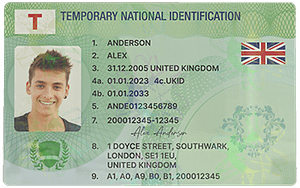For individuals working on creative projects, educational activities, or design practice, accessing free USA drivers license templates can be a practical resource. These templates often mimic the structure and layout of real driver’s licenses—though they lack official security features—and are used for non-legal purposes like prop creation, design training, or classroom exercises. This guide explores reliable sources to locate these templates, along with critical considerations to ensure ethical and legal use.
1. Creative Design Platforms
Many online design platforms host user-generated or professionally crafted templates, including simplified driver’s license formats. These platforms prioritize accessibility and customization, making them ideal for beginners or hobbyists.
Canva
Canva, a popular graphic design tool, features a vast library of customizable templates. While official driver’s license templates aren’t explicitly listed, users can search for terms like “ID card template” or “state ID mockup” to find similar layouts. These templates often include placeholders for photos, names, and addresses, allowing users to adjust colors, fonts, and sections to match specific state formats. Note: Canva’s community uploads vary in accuracy—always cross-reference state-specific details (e.g., seal placement, font styles) with official DMV resources.
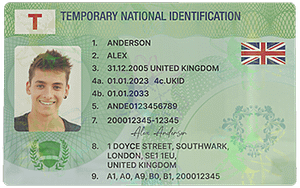
Freepik
Freepik specializes in stock design assets, including editable vector templates. Search filters like “driver license mockup” or “blank ID template USA” yield results from designers who create simplified, non-official versions. Most templates here are in EPS or PSD formats, compatible with Adobe Photoshop or Illustrator. Freepik offers free downloads (with watermarks) or premium options (ad-free), making it a flexible choice for both casual and advanced users.
2. Educational and DIY Communities
Teachers, educators, and DIY enthusiasts often share resources for classroom projects or creative experiments. These communities prioritize usability and relevance to real-world scenarios.
Teachers Pay Teachers (TpT)
While primarily for educators, TpT hosts free and paid templates for classroom activities. Search terms like “driver’s license template for kids” or “fake ID project” uncover simplified versions used in lessons about identity, responsibility, or state government. These templates are intentionally basic—omitting security features—and focus on key fields like name, birthdate, and license number, making them safe for educational use.

Reddit and DIY Forums
Subreddits like r/Design or r/DIY often include threads where users share custom templates. For example, searches for “free driver license template USA” may link to Google Drive or Dropbox files uploaded by community members. Always check user comments for verification—older posts might reference outdated state designs, and newer uploads may lack accuracy. Engage with the community to ask about a template’s source or to request specific state formats.
3. Open-Source Design Repositories
Open-source platforms allow users to access, modify, and redistribute design files, making them a treasure trove for customizable templates.
GitHub
Developers and designers sometimes upload open-source projects, including mock ID templates, to GitHub. Search terms like “drivers license template SVG” or “USA ID mockup code” may lead to repositories with editable vector files. These templates are often code-based (e.g., HTML/CSS for digital mockups or SVG for print), requiring basic design software knowledge to adjust. Always review the repository’s license to confirm redistribution rights.
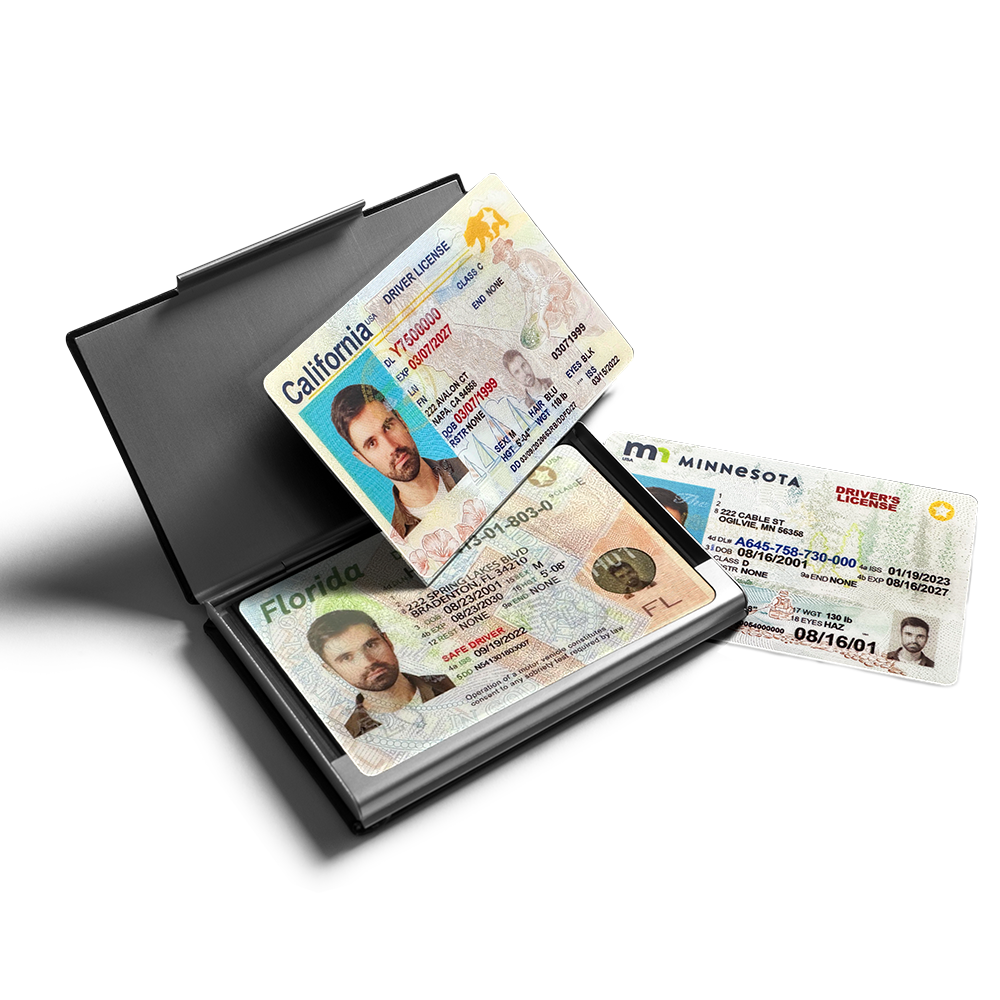
Openclipart
Openclipart is a database of public-domain vector graphics, including simple ID card outlines. While not explicitly labeled “driver’s license,” users can download blank card templates and manually add state-specific elements (e.g., state seals, logos) using free tools like Inkscape. This method requires more effort but ensures full control over the template’s design.
4. Printable Craft Websites
Websites focused on printable crafts or party supplies often offer free templates for props, including mock driver’s licenses for events like teen parties or themed gatherings.
Printablee
Printablee curates free printable templates for various occasions. A search for “fake driver’s license template” returns simple, colorful designs suitable for party props. These templates are pre-sized for standard cardstock and include fields like “Name,” “License Number,” and “Expiration Date.” They are intentionally non-realistic, with exaggerated fonts or cartoon elements, reducing the risk of misuse.
Template.net
Template.net offers a mix of free and premium printable templates. Its “ID Card” category includes basic driver’s license formats with state-specific headers (e.g., “California Driver License”). Free versions may have watermarks, but they’re easy to print and customize with markers or digital tools for quick projects.
Critical Considerations for Safe Use
While free templates are widely available, it’s vital to use them responsibly:
- Avoid Security Features: Legitimate driver’s licenses include holograms, microprinting, and UV ink. Free templates lack these—never attempt to replicate them, as it may violate fraud or forgery laws.
- Verify State Accuracy: License designs vary by state (e.g., California vs. Texas). Cross-check templates with official DMV websites to ensure details like seal placement or font styles match current formats (many states update designs annually).
- Use for Non-Legal Purposes Only: Templates are for creative, educational, or prop use. Using them to misrepresent identity—even jokingly—can lead to legal consequences.
- Beware of Malware: Avoid downloading templates from untrusted sites. Stick to reputable platforms like Canva, Freepik, or GitHub to reduce the risk of viruses or phishing attempts.
Common Problems and Solutions
Q1: Are free USA drivers license templates legal to use?
A: Yes, if used for non-legal purposes like crafts, education, or prop making. However, using them to create fake IDs or deceive others is illegal under federal and state laws (e.g., 18 U.S. Code § 1028 on identity theft). Always clarify that the template is a mockup when sharing.
Q2: Why are some templates missing state-specific details (e.g., seals, logos)?
A: Official state logos and seals are trademarked or protected by copyright. Free templates often omit these to avoid legal issues. To add them, use publicly available, low-resolution versions from state government websites (ensure they’re labeled for public use).
Q3: Can I edit a downloaded template to match a specific state’s current design?
A: Yes, but do so carefully. Use recent DMV photos or official brochures to update elements like font styles, color schemes, or field placement. Avoid adding security features—stick to visible, non-secure details (e.g., “Class C License” text, state motto).
Q4: I found a template with a watermark. How do I remove it?
A: Watermarks on free templates (e.g., Freepik) are often added to protect the designer’s work. To remove them, either upgrade to a premium version (if available) or use image editing tools like GIMP to crop or clone over the watermark. Always respect the original creator’s rights.
Q5: Are there templates for older driver’s license designs (e.g., 1990s formats)?
A: Yes, but they’re less common. Try searching forums like r/Vintage or historical design websites for retro templates. Alternatively, use current templates and manually adjust elements (e.g., change the font to Arial Black, a common 90s font, or remove digital photo placeholders for a vintage look).